Lessons
The following lessons will be taught with the help of Google colaboratory and Jupyter.
To get started:
- Open Google colaboratory
-
Once inside the notebook, click “Github” at the top and type this in the search url:
https://github.com/researchschool/ - You should see the following screen, where you can select the script to open.
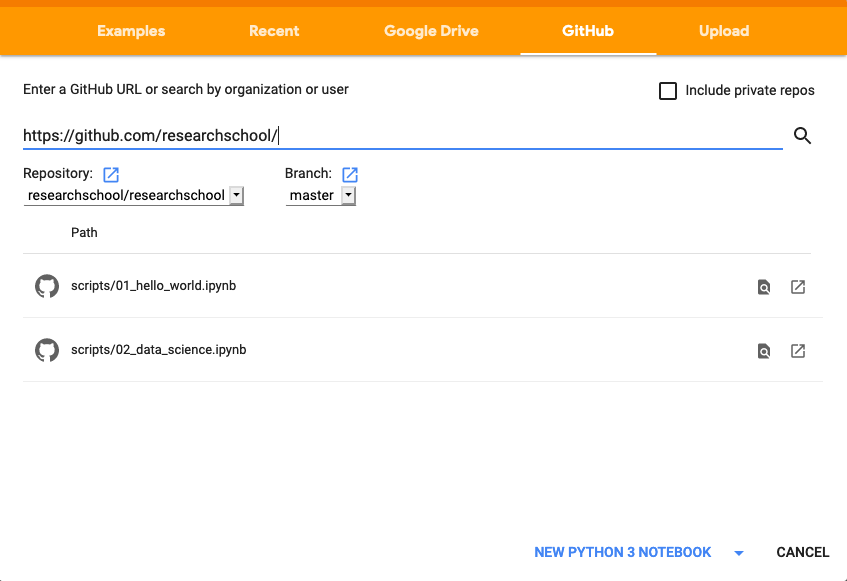
Lessons:
- Lesson 1: Introduction to programming with Python (Code and Slides)
- Lesson 2: Introduction to genomics (Code).
- Lesson 3: Studying cancer with python.
Further information and slides available soon.